top of page
Let's get your Idem Key to work
Click below web services icon and follow the instruction to add a key to your account.
Step.3
Sign in using Idem Key
After setting is complete you can use Idem key to secure your account.
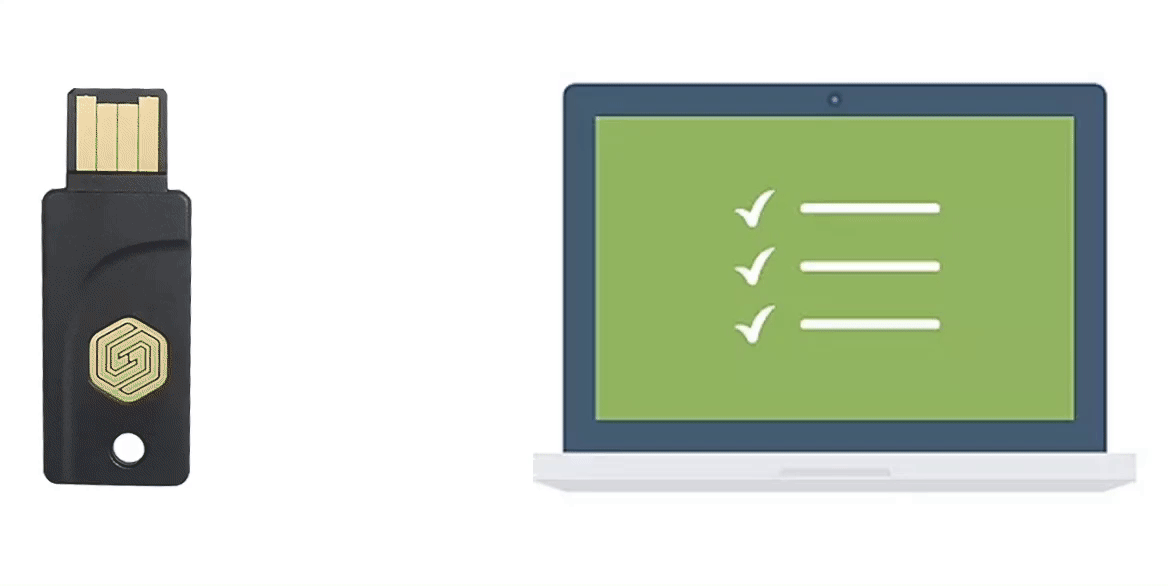
Getting Started
WebAuthn Setting
Use Idem Key with 2FA of Web Services
FIDO2 is already supported by browsers such as Chrome, Firefox, Edge, and.
There’re web apps that can use Idem Key as FIDO2 authenticator over USB interface.
Browser support
✔ Chrome
✔ Firefox Quantum
✔ Edge
✔ Safari
*Recommend using Chrome to get the best user experience
*Most recent 2 versions
Idem Key supports all FIDO-enabled browsers such as Chrome, Edge, Firefox, and Safari. Please make sure that the browser you’re using is up to date. Although most browsers already support FIDO2, not every web service supports all the FIDO2-enabled browsers.

Platform support
✔ Windows 10 Version 1903 or later
✔ macOS 10.13 or later
✔ Android 7 or later
✔ Linux (with UDEV library higher than 188)
✔ ChromeOS
System requirement
Idem Key FAQ
bottom of page




